What is Image to Mind Map? Transforming Images into Structured Mind Maps
In the realm of digital tools designed to enhance productivity and organization, Image to Mind Map stands out as a unique solution. This innovative tool is designed to convert images into structured mind maps, making complex information easier to understand and process. In this article, we'll explore the concept of Image to Mind Map, how it works, and the benefits it offers.
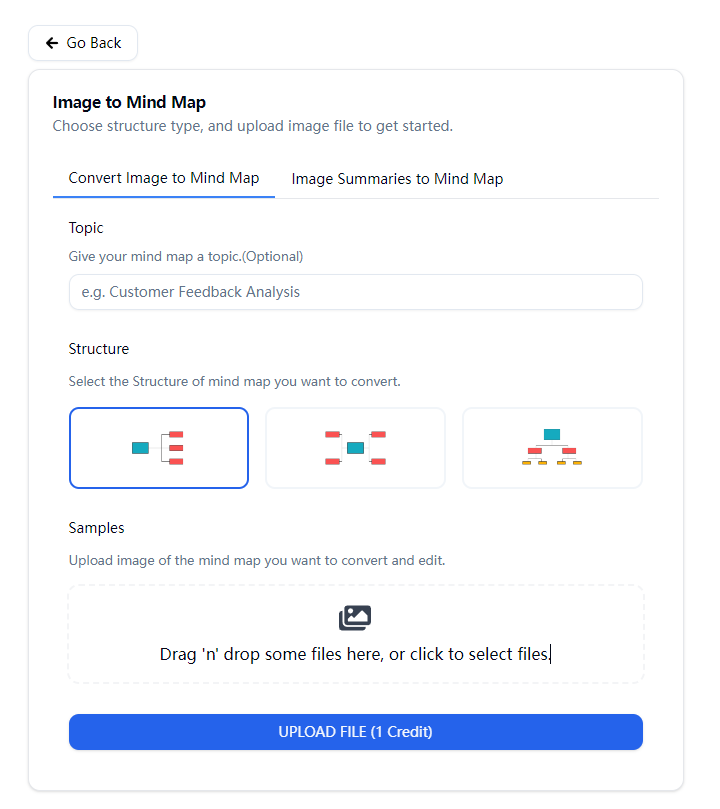
What is a Mind Map?
A mind map is a visual tool used to organize information around a central concept. It displays different ideas and their relationships through a branching structure, making it an effective tool for brainstorming, planning, and problem-solving. If you come across an image of a mind map and want to quickly edit or modify it to add your own content, Image to Mind Map is the ideal tool. Simply upload the image, and the tool will automatically generate a mind map that you can quickly edit, add to, or adjust to meet your needs.
Overview of Image to Mind Map
The Image to Mind Map tool is designed to convert images into mind maps, allowing users to transform visual data into an easily analyzable and organized format. This process is particularly useful when dealing with complex charts, diagrams, or other visual information.
How Does Image to Mind Map Work?
Using the Image to Mind Map tool is straightforward. Here's a step-by-step guide:
- Upload Image: Start by uploading the image you want to convert into a mind map. The tool supports various image formats to ensure compatibility with most visual data.
- Processing: After uploading the image, the tool uses OCR (Optical Character Recognition) and advanced algorithms to analyze the visual data, identifying key elements and relationships in the image.
- Generate Mind Map: Once processing is complete, the tool generates a mind map representing the information from the image. This mind map will include nodes and branches that reflect the structure and content of the original visual data.
- Customize: You can customize the generated mind map by adding or modifying nodes, adjusting connections, and refining the layout to better suit your needs.
Key Features
- Image Processing: Converts various types of images (including charts, diagrams, and infographics), or lengthy text summaries into mind maps.
- Customization Options: Allows users to modify and personalize the generated mind maps to improve clarity and usability.
- User-Friendly Interface: Features an intuitive interface that simplifies the creation and editing of mind maps.
Use Cases
- Students: Helps organize study materials and visual aids into structured mind maps for better understanding and revision.
- Professionals: Assists in converting complex charts and diagrams in reports into easy-to-understand mind maps.
- Researchers: Converts visual research data into well-organized mind maps for better analysis and presentation.
- Quick Editing and Modification: If you encounter an image of a mind map and wish to quickly edit or modify it to add your content, Image to Mind Map is the ideal tool. Upload the image, and the tool will automatically generate a mind map, allowing you to swiftly edit and adjust the content as needed.